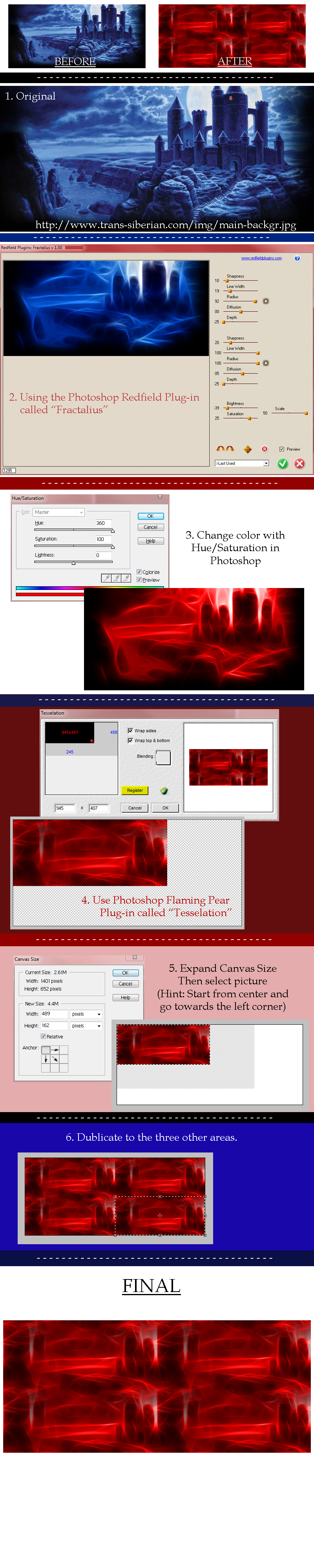ShopDreamUp AI ArtDreamUp
Deviation Actions
Description
FYI, this is my first tutorial EVER on  .
.
Overview
 Made on my somewhat
Made on my somewhat 
 7
7  .
.
 PS version: Photoshop Elements 2.0
PS version: Photoshop Elements 2.0
So some of the steps might be a bit off/different for other versions.
 Approx. Time:I'd say 2 days...I'm not real good at estimating when I'm on and off the pc a lot. I tried to work on this without many interruptions (ie. my 3 dogs *smirk*)
Approx. Time:I'd say 2 days...I'm not real good at estimating when I'm on and off the pc a lot. I tried to work on this without many interruptions (ie. my 3 dogs *smirk*)
About the two Plug-ins
You can get Fractalius at this link: Fractalius for 40 (bucks)
(bucks)
As and I found out here, Fractalius is a
and I found out here, Fractalius is a  ONLY plug-in, and will NOT (to me or *MicahIsMe's knowledge) work on a
ONLY plug-in, and will NOT (to me or *MicahIsMe's knowledge) work on a  (As goes for the Tessellation plug-in too) Sorry.
(As goes for the Tessellation plug-in too) Sorry. 
As for the Tessellation plug-in, I couldn't find it on Flaming Pear's website, and I got it such a long time ago, I can't remember where exactly I got it...(For more info on getting the Tessellation plug-in, just either send me a or
or  me.
me.  )
)
The steps
1. Go to Original image: main-backgr.jpg and DL it.
2. Use Fractalius Plug-in with the folling settings:
Sharpness: 10
Line Width: 19
Radius: 92
Diffusion: 00
Depth: -25
Sharpness: 20
Line Width: 100
Radius: 100
Diffusion: 05
Depth: -25
Brightness: -39
Saturation: 25
Scale: 50
3. Change the Hue/Saturation with the following settings:
Hue: 360
Saturation: 100
Lightness: 0
And check the "Colorize" box.
4. Use Tesselation Plug-in with the following settings:
Check "Wrap sides", and "Wrap top & bottom" boxes
dimensions are 945x407
5. Expand the Canvas Size with the dimensions 489x162 and click on the top left box under the Anchor area. Then select only the colored area, NOT the white and checkered area.
6. Copy/Duplicate the selection to the right, and then the two bottom areas...Then your DONE!!
Tell me what you think of it. I really want to know!!
I actually WANT people to try this out and see what they can make out of this tutorial.
Either send me a ,
,  , or just COMMENT!!
, or just COMMENT!!
Sooo, just:




Overview
So some of the steps might be a bit off/different for other versions.
About the two Plug-ins
You can get Fractalius at this link: Fractalius for 40
As
As for the Tessellation plug-in, I couldn't find it on Flaming Pear's website, and I got it such a long time ago, I can't remember where exactly I got it...(For more info on getting the Tessellation plug-in, just either send me a
The steps
1. Go to Original image: main-backgr.jpg and DL it.
2. Use Fractalius Plug-in with the folling settings:
Sharpness: 10
Line Width: 19
Radius: 92
Diffusion: 00
Depth: -25
Sharpness: 20
Line Width: 100
Radius: 100
Diffusion: 05
Depth: -25
Brightness: -39
Saturation: 25
Scale: 50
3. Change the Hue/Saturation with the following settings:
Hue: 360
Saturation: 100
Lightness: 0
And check the "Colorize" box.
4. Use Tesselation Plug-in with the following settings:
Check "Wrap sides", and "Wrap top & bottom" boxes
dimensions are 945x407
5. Expand the Canvas Size with the dimensions 489x162 and click on the top left box under the Anchor area. Then select only the colored area, NOT the white and checkered area.
6. Copy/Duplicate the selection to the right, and then the two bottom areas...Then your DONE!!
Tell me what you think of it. I really want to know!!
I actually WANT people to try this out and see what they can make out of this tutorial.
Either send me a
Sooo, just:
Image size
800x4000px 1.61 MB
© 2010 - 2024 timberwolf90
Comments9
Join the community to add your comment. Already a deviant? Log In
the link doesn't work :/

of you could please read my journal and maybe give me a hand? I am so confused on this
fractalius plug-ins?Does anyone know where I download or purchase this plug-in??
I'm not at all sure how to do this, and I've been wanting to make pictures
with that texture for a long time now.
Any help would be, well, helpful, haha!
I don't know if it matters which PS I have, I have Elements 8 and 9 if it does.
Or is CS5 or CS6 what you can get it on?
I'm really rusty with understanding the different types of programs, so I am
wondering, CS5/6 they are PS programs, correct?
If anyone could let me know the right info, that'd be gnarly.

of you could please read my journal and maybe give me a hand? I am so confused on this